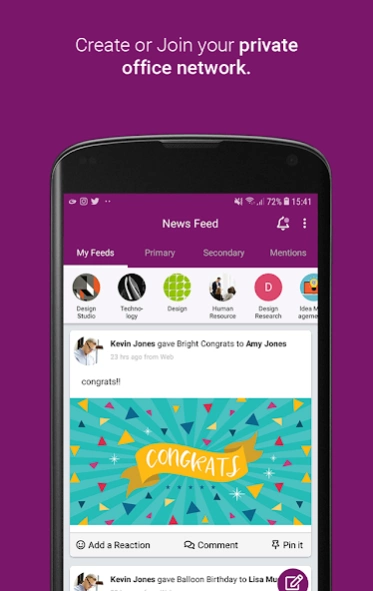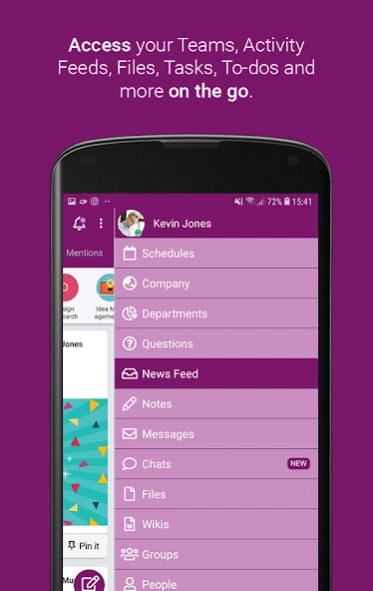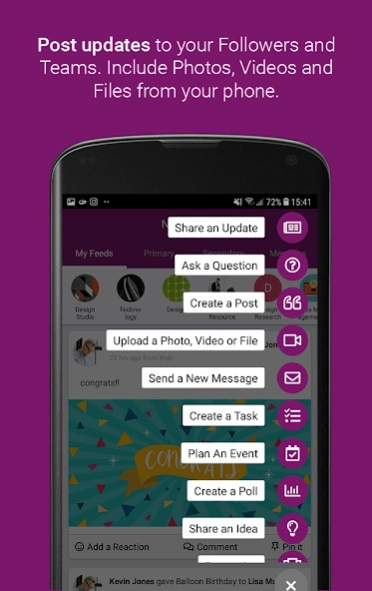watsonline 18.0.2
Continue to app
Free Version
Publisher Description
watsonline - The online A.S. Watson Benelux Environment for colleagues.
watsonline from A.S. Watson Benelux makes collaboration and knowledge sharing easy with all colleagues from Kruidvat, Trekpleister, Prijsmepper, ICI PARIS XL, Supply Chain , e-Fulfilment center and offices. With this app you can easily and quickly find your colleagues, find and share information, respond to messages, see what time you have to work, what your balances are, what is happening within our company and much more.
watsonline is available 24/7 on iOS, Android and Mac. So no matter where you are and what device you use, you always have access to relevant work-related information and you can keep in touch with colleagues.
In watsonline you will find the following useful functions;
• Your work schedule: an overview of when and how late you have to work. You see both your personal and the affiliate schedule.
• Your balances: how many hours did you work and how many holiday and compensation hours did you have.
• Chat function: a conversation with one or more colleagues who are online.
Product information.
• Store information, such as an overview of posted emergency and daily reports.
• View job openings within the company.
• Show and find expertise.
• Share photos / videos with your colleagues.
• Good search function that searches in all messages and documents.
• Pin messages so you can quickly access those messages that you find important.
Download the Watsonline app now and stay informed of what is happening within our company.
About watsonline
watsonline is a free app for Android published in the Office Suites & Tools list of apps, part of Business.
The company that develops watsonline is MangoSpring. The latest version released by its developer is 18.0.2.
To install watsonline on your Android device, just click the green Continue To App button above to start the installation process. The app is listed on our website since 2024-04-18 and was downloaded 1 times. We have already checked if the download link is safe, however for your own protection we recommend that you scan the downloaded app with your antivirus. Your antivirus may detect the watsonline as malware as malware if the download link to com.ms.watsonline is broken.
How to install watsonline on your Android device:
- Click on the Continue To App button on our website. This will redirect you to Google Play.
- Once the watsonline is shown in the Google Play listing of your Android device, you can start its download and installation. Tap on the Install button located below the search bar and to the right of the app icon.
- A pop-up window with the permissions required by watsonline will be shown. Click on Accept to continue the process.
- watsonline will be downloaded onto your device, displaying a progress. Once the download completes, the installation will start and you'll get a notification after the installation is finished.